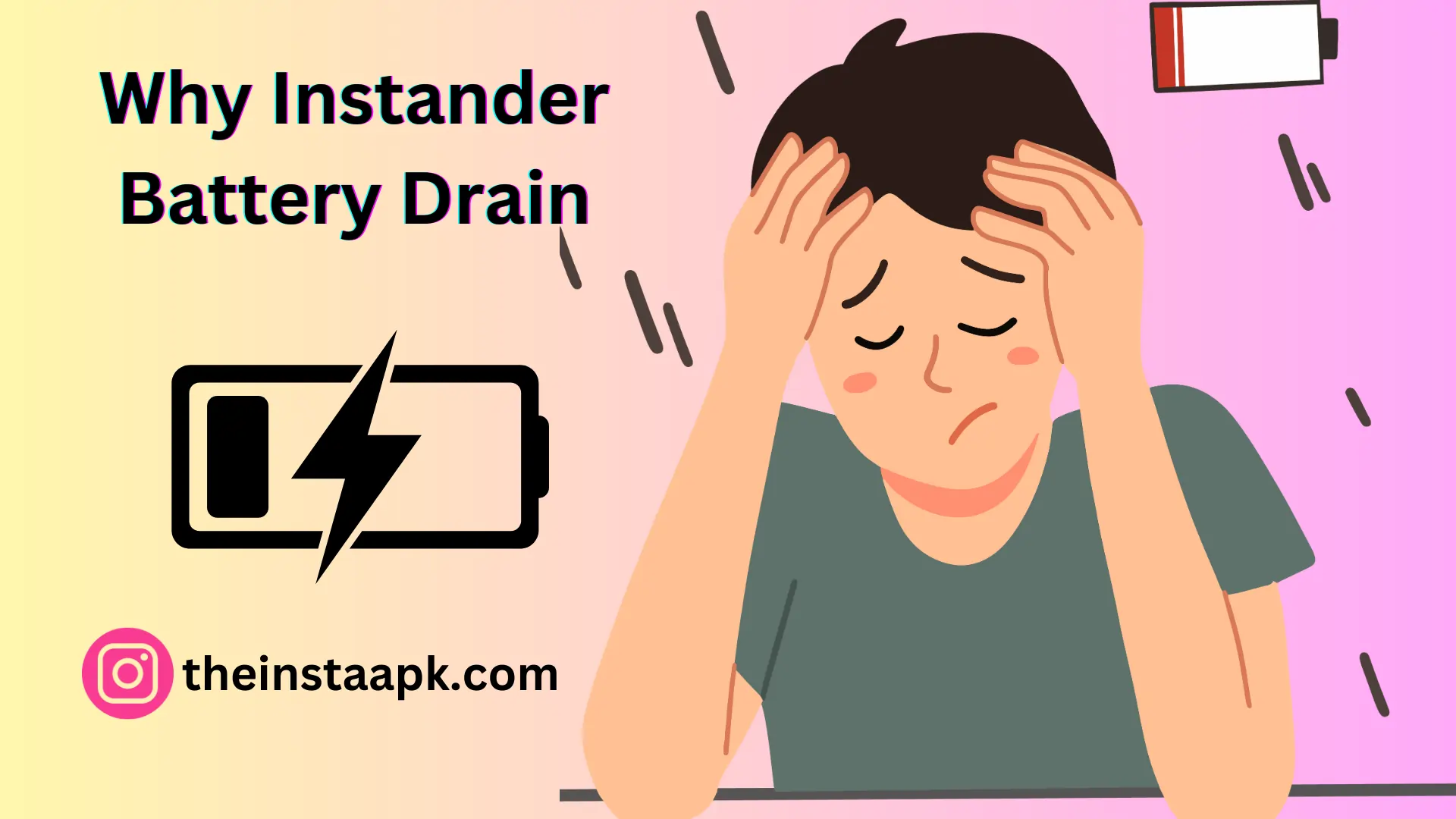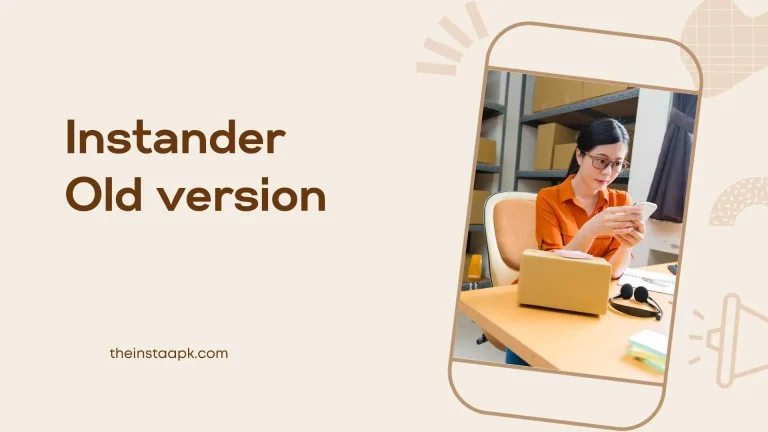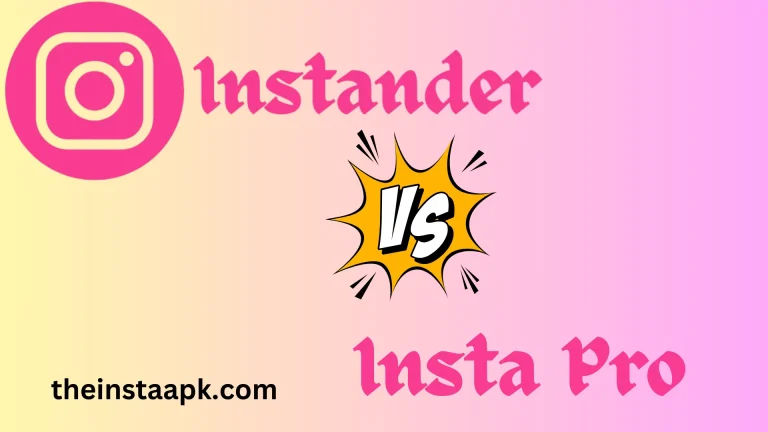Managing Instander Battery Drain: Practical Solution for Preserving Phone Power
In the era of social media, Instagram is one of the most used and authentic platforms. It is popular among all celebrities and common people. We use this application all day long to stay updated on what’s going on. For a more personalized and better experience, most of the users like me have shifted to Instander due to its features and minimal user interface.
It is sometimes very disturbing for me, and using this application causes your battery to drain earlier. You can use Instander and boom, your phone dies prematurely due to the Instander battery drain issue. But you don’t need to worry about it; I am writing this article to share some of the most common reasons that affect battery health and also the methods of how to normalize it.
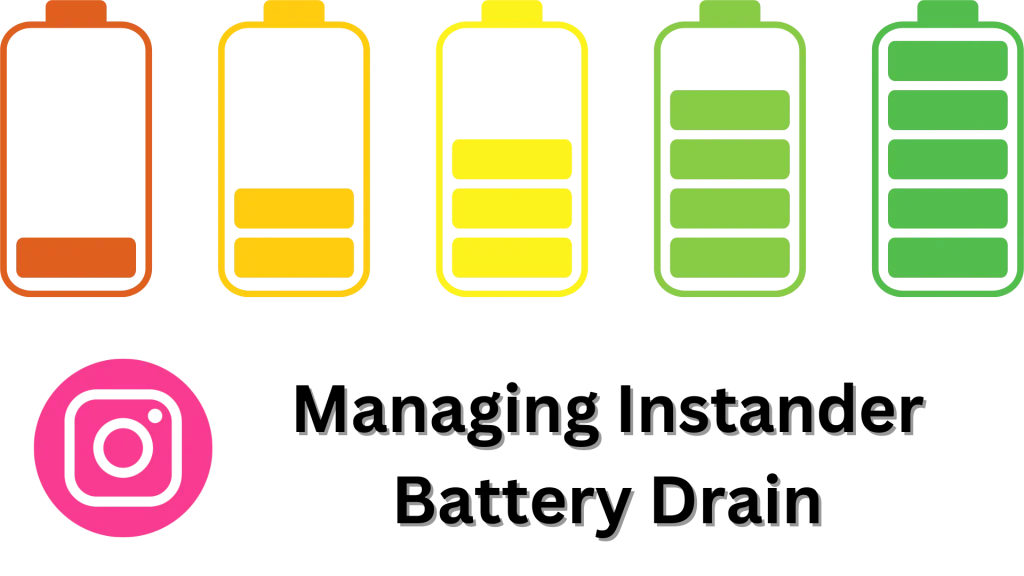
Why Instander Battery Drain?
Instander and Instagram are interchangeable applications commonly used for photo and video sharing. Besides their features, it involves constant background activity and high resource processes affecting your battery health.
Some of the factors that cause Instander battery drain:
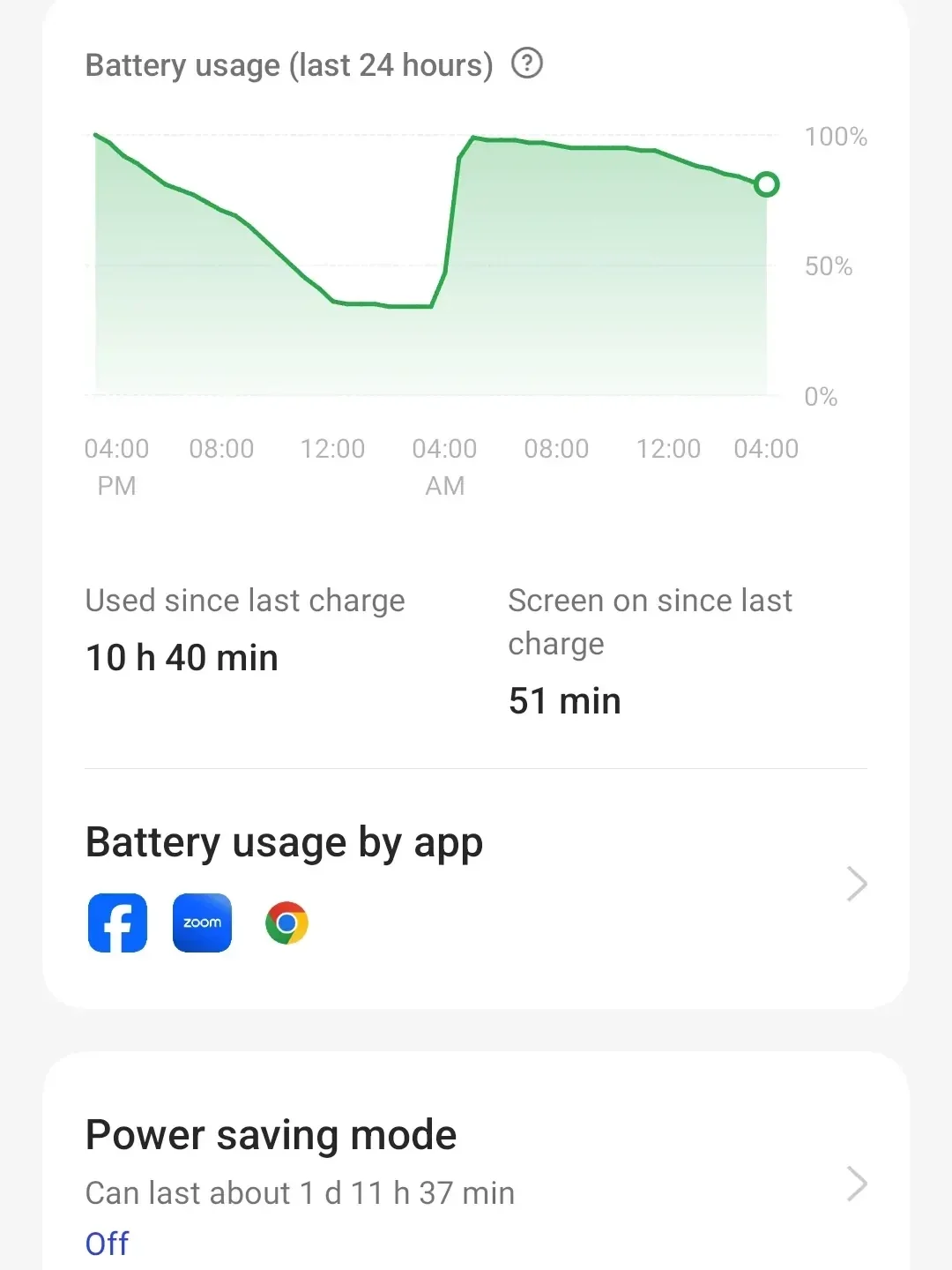
- Background process
- Media Playback
- Location services
Background Process
Apps like Instander continue to process in the background even if you are not using it or not on your phone. When your internet connection is intact, the sufficient battery percentage is consumed as the app refreshes your feed, enables notifications, and loads the content.
Media Playback
When you are viewing photos or videos, it causes several processing and customizable screen brightness, both of which cause your brightness to drain the battery like a fluid.
Location Services
One of the most battery-consuming reasons is enabling location. Instander uses location to assist in additional features like your current location point, finding location-based content accordingly. Accessing the location all day long causes heavy drainage to the battery.
If you want to download Aeroinsta click here.
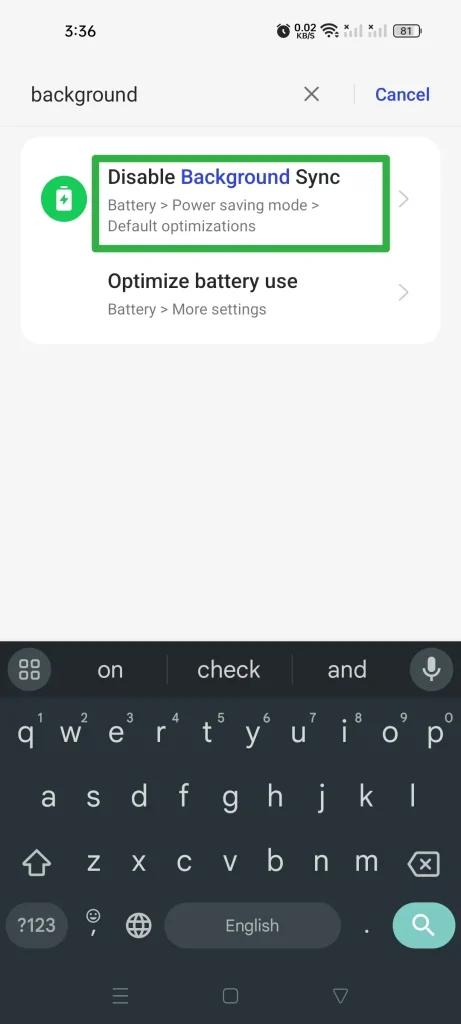
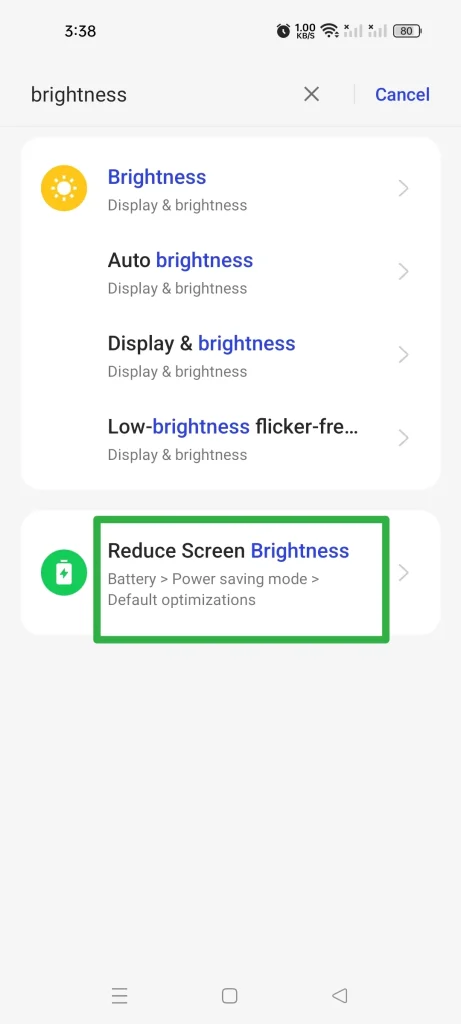
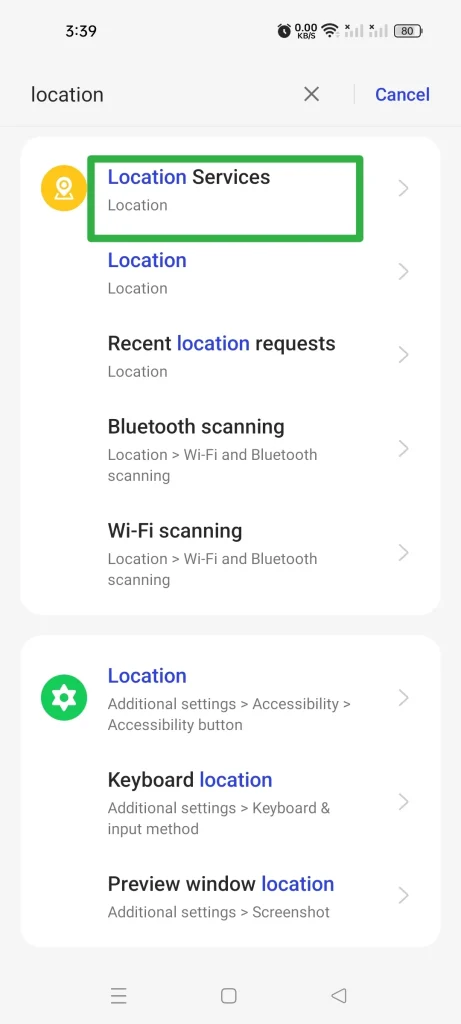
Tips to Preserve Battery Life
- Optimize App Settings
- Limit background activity
- Update the app regularly
- Reduce screen brightness
- Utilize battery-saver Mode
- Manage location permissions
- Close unused apps
- Carry a portable charger
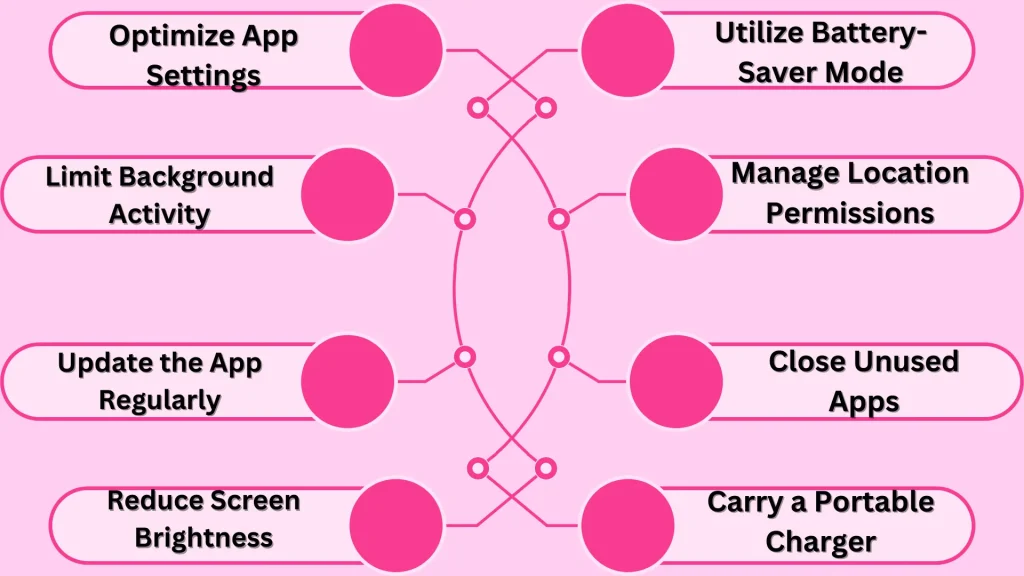
Optimize App Settings
You can save your battery from dying early by optimizing the app settings found within your device settings menu. Turn off unnecessary notifications, background refresh, and GPS location. It will make your app lighter towards the battery.
Limit Background Activity
Disable your background processes from the battery settings menu on your device. It will stop refreshing your feed and consuming the internet when not in use. You can fetch the data manually by altering and opening the Instander app.
Update the App Regularly
Try to keep your Instander app updated. Update the application as early as the latest version becomes available. Updates on the Instander are usually released to cope with issues like the performance of the app and battery consumption.
Reduce Screen Brightness
While using social media applications like Instander, keep your brightness level low. Besides keeping your eyesight intact, it will save your battery problems. Try varying your brightness level manually rather than automatically adjustable.
Utilize Battery-Saver Mode
I understand the addiction to social media there, so Instander. I am myself a passionate user. But it annoys me a lot when the battery drops. Keep your battery-saver mode on when the battery seems to be low. It automatically lowers all your background activities, and you don’t need to do them manually.
Manage Location Permissions
You can change your location access by disabling and enabling it from the location service or privacy menu of your device settings. While the location is necessary for some applications like online shopping, stopping unnecessary access can preserve your battery health.
Close Unused Apps
We are often using more than a single app and forget to close when not in use. Try closing all the unused apps instantly, including Instander. The fact is that when apps are not closed properly, they keep using the internet and consume battery to keep you notified. Closing apps can be helpful in saving your battery.
Carry a Portable Charger
If you are a heavy user like an influencer or business worker in Instander, you need to use this app all day long. Carrying a portable charger or power bank is the best alternative to keep your battery charged enough so that you do not miss any important notifications and stay updated.
Conclusion
There exist people who use Instander not only for entertainment purposes but also as a part of business, like content creators and influencers. These users are more actively using Instander, and the battery drain could be cumbersome for them. But this article will be helpful for them all. Following all these methodologies can reduce the issue of Instander Battery drain and provide a seamless experience.
Maintenance of your device and its battery is a wise step to increase its life. It is, therefore, important to keep a balance between using Instander and restoring battery health. Using my guide, your expertise would become more captivating due to the carefree steps you can take to resolve battery issues. You could now use Instander all day long, keeping this in mind.