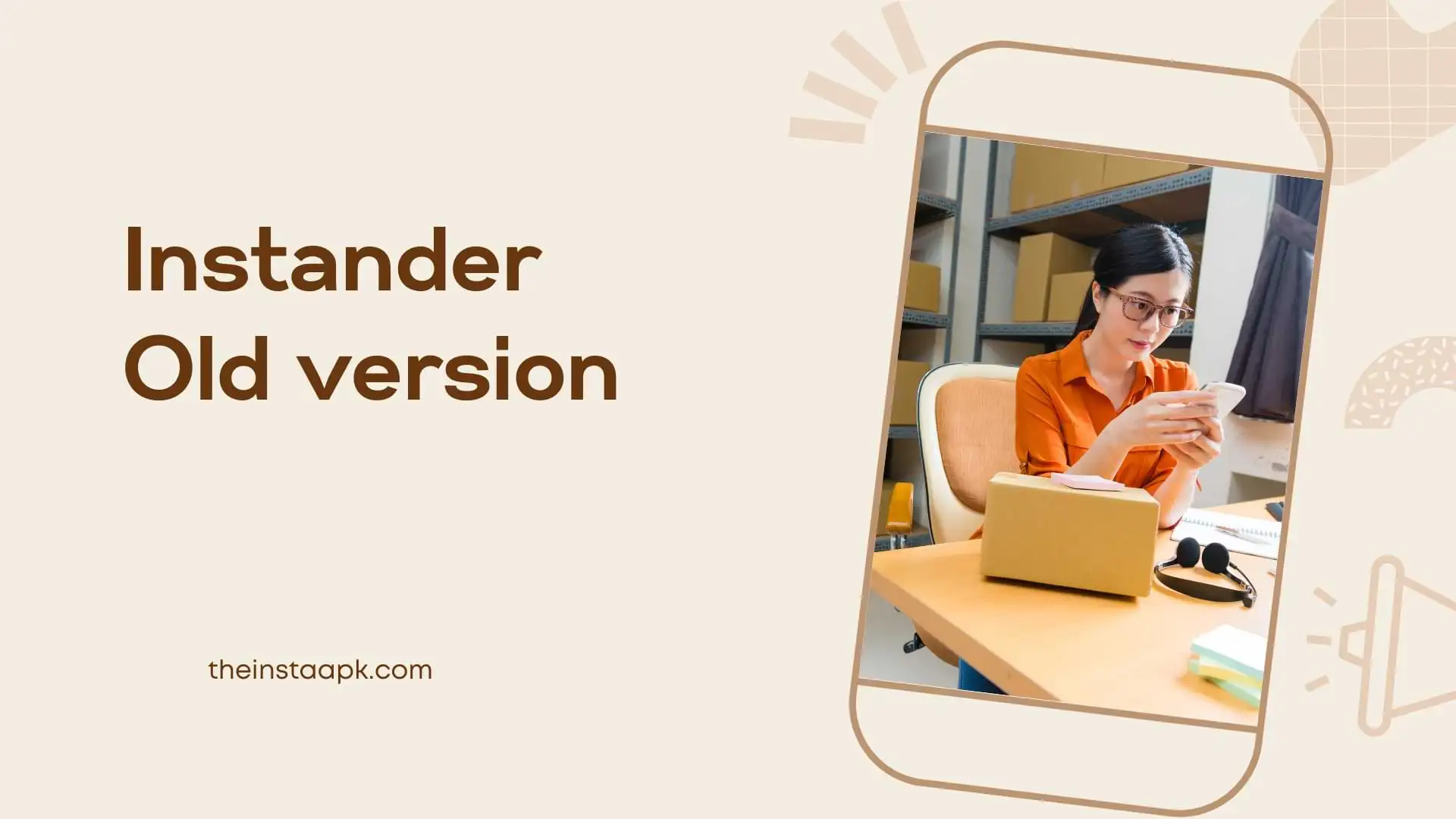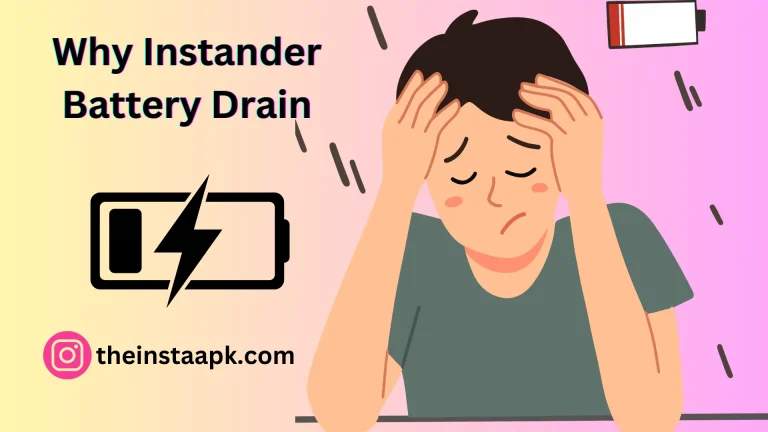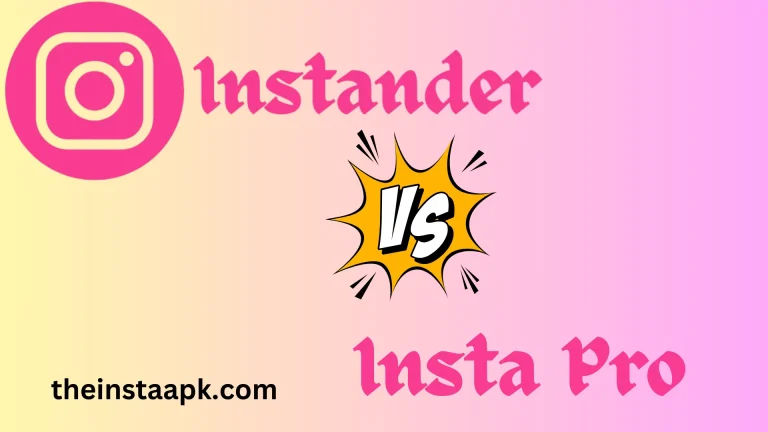Instander Old Version Download Free For Android 2024
If you are having trouble installing the Instander program on your phone, likely the version you are installing is not compatible with your phone. First, determine which version your phone supports and then download that version. If you are concerned that the current version of Instander APK will not work on your phone and you want to use Instander old version, such as v16.0, do not worry.
Instander IG outdated versions 17.0, 16.0, 16.2, and 15.0 (all versions) that require different Android versions can be downloaded from this page. Download the version compatible with your phone. iOS users can also utilize instander.

List of Instander Old Versions
With its comprehensive functionality and customization possibilities, Instander is Instagram’s most widely used modified version. The Instander app has been released in multiple versions, each with special features. However, we occasionally would like to revert to an earlier program version. The list of previous Instander versions is provided here, and you can download them for free.
| Version | Status | Date |
|---|
Instander v18
Beta
02/02/2024
Instander v17.3
Current
15/05/2023
| Instander v17.1 | Old | 12/01/2023 |
| Instander v17.0 | Old | 25/12/2022 |
| Instander v16.2 | Old | 15/12/2022 |
| Instander v16.0 | Old | 20/06/2022 |
| Instander v15.4 | Old | 27/04/2022 |
| Instander v15.3 | Old | 08/04/2022 |
| Instander v15.2 | Old | 22/03/2022 |
| Instander v15.1 | Old | 15/01/2022 |
| Instander v15.0 | Old | 18/12/2021 |
| Instander v14.1 | Old | 19/11/2021 |
| Instander v14.0 | Old | 17/10/2021 |
| Instander v13.1 | Old | 19/10/21 |
Why Use Instander Old APK?
Every new edition of Instander, as you are all aware, is based on the most recent version of Instagram; thus, if you dislike a feature added to Instagram, you won’t like it in Instander either. In that case, you should revert to the earlier version of Instander. The majority of users go for Instander Old Versions for this reason. On our website, you may get previous versions of Instander for free.
Many of the advanced functions found in the standard app are also present in this one. You have complete access to the most recent additions. Users now have more control over how they use Instagram, thanks to the Instander Mod APK. Users can customize the app’s look, enable more privacy options, and use functions like hiding read receipts and turning off message typing indicators. According to users of the app, the following are some intriguing features.
Supported Version Of Instander APK With Code Name
Different Android versions were necessary for these files. We are giving the specifics of the Android version along with its code name that satisfies the criteria for these files. Only the subsequent versions are compatible with the files mentioned here.
Additional versions from 2013 and beyond are available.
How to Download Instander Old Version?
If you only follow these simple instructions, you can download and install this program without breaking your teeth.
How to Install Instander Old Versions?
Installing Instander is a rather easy process. Installing an older version can be done in one of two ways: uninstalling the current version or downgrading it. The first approach is simple; the second requires you to install the instander as usual but provide access to install updates, so there’s no need to delete the present version.
Difference Between Instander Old and Latest Version
New features introduced by Instagram are often included in the most recent version of Instander. The latest version is free of bugs. These upgrades guarantee a safer experience and assist in safeguarding user data. The latest version was updated and improved regularly.
Some users prefer the older version because the older version is still compatible with older devices. Compared to the current version, the old version received less updates. Read over the features of the newest and older versions of Instander while using them. You can choose an app that best meets your needs and preferences by carefully reviewing its features.
Features of Instander Old Version
Most of the features omitted from the original Instagram are included in Instander. The choice now remains with you, considering whether to use Instagram, which is accessible on APK YP but lacks the features that are part of Instander. The following is a list of all the features that the old version of Instander possessed.
Restrict DMS
If you have a large following and they DM you frequently, you will get tired of receiving pointless messages. Rest assured, this program allows you to limit the DMS access of specific individuals of your choosing. They won’t be able to message you after you restrict DMS.
Hide Identity While Commenting and Liking Posts
With the help of this remarkable function, you can remain anonymous when liking or commenting on someone else’s post. Neither the person whose posts you are commenting on nor anybody else can see your name.
Triple Taps to Download Post
By touching on the post three times, you can also download it. With this feature, you can download a post by tapping it three times, eliminating the need to search for the download option. You can disable this function at any moment using this app.
Change Function
Both your camera and DM settings are customizable. This can be done using the “DEFAULT” configuration. You can easily open the camera or direct message by swiping right or left after adjusting the settings.
Instander Old Versions Pros and Cons
About Instander Old Version FAQ?
Conclusion
If you want to avoid problems, installing the older version of the Instander APK on your Android smartphone is preferable. People enjoy using this software since it protects your privacy and allows you to undertake many private activities that Instagram does not yet allow. Additionally, Instander always adds new and amazing features that draw users in.
I have to admit that this amazing Instagram-modified app is the epitome of perfection. I use it daily. This app has a ton of unlocked features that every user wants. Without further ado, I would like this amazing application because I have had nothing but positive experiences.